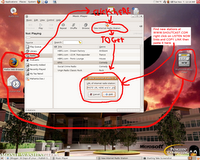 I like RYTHMBOX. It says it will work with my iPod but I don't want to chance it. I have been playing with the INTERNET RADIO STATION function. It only comes with 4 station so I added some.
I like RYTHMBOX. It says it will work with my iPod but I don't want to chance it. I have been playing with the INTERNET RADIO STATION function. It only comes with 4 station so I added some.Here's how. Start RYTHMBOX. Look at the MENU on the left. CLICK on INTERNET RADIO option. Look at the ICONS on the top you will see one labeled NEW INTERNET RADIO STATION. Click it. Once again you have to know the url to the PLAY LIST you want to access. These will be a URL that ends in .PLS.
Where to find .PLS? Easy, WWW.SHOUTCAST.COM . Browse there with Firefox and RIGHT CLICK on a one of the TUNE IN links on ShoutCast. This will bring up a menu chose the COPY LINK LOCATION. Then go back to RYTHMBOX and PASTE your copied link into the NEW INTERNET RADIO STATION pop up window. Save it and that's it. You can right click on your new radio station and rename it and give it a category if you want.
I think you can also copy link that are directly to MP3s and MS Windows Media Files.
(Sorry went crazy with the colors)
1 comment:
You can also use stations that have the extension .m3u if you get all the gstreamer pugins. Surely synaptic will have a monster gstreamer bundle-package.
Post a Comment