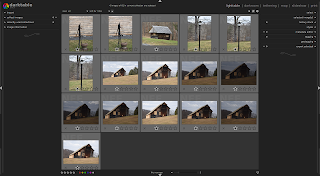
For those of you who don't know, DarkTable is photo post processing software. It competes with Adobe Lightroom and I think you can do more with it than Lightroom. If you capture your photos with your DSLR camera in the RAW format you adjust the colors, exposures, saturation, and much, much more. You can still adjust JPG photos too but not as much or as nice as you can with the RAW format. Trust me, if you've spent the money on a good DSLR camera, capture your photos in RAW. DarkTable allows you to export your RAW format files (DNG, NIK, CRW, CR2) to JPG's after you've adjusted them.
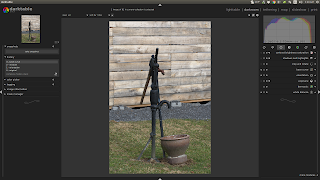
The RAW format of your DSLR captures and stores much more information than JPG. So even if you do nothing with RAW images other than convert a copy of it to JPG keep/shoot in the RAW format so that you'll have captured the data to use later when you learn how to use a program like DarkTable.
A Bonus Tip: If you use Photoshop CS6 (the last own it non-cloud version) you can install Adobe's Camera Raw Plug-in and get a lot of Lightroom ($10 monthly) / DarkTable (Free) function to use with your RAW images inside Photoshop CS6. The CS6 version is 9.11 (near the bottom of the page).
