I'll save you some guess work. Open CompizConfig Setting Manager then scroll down to the Window Management section. Click on the Move Window option (3 column, 2 one down).
This will open the General Tab. Notice the Initiate Window Move shortcut? Yeah, it's set to ALT-Button1 or ALT Left Click. So every time we try an ALT command in Photoshop, Unity intercepts the ALT-Left Click and tries to Initiate Window Move. So to change it Click on the button labeled <ALT>Button1 beside the Initiate Window Move option in the General Tab
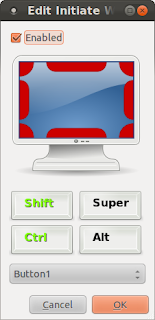
This will open a window that allows you to change the shortcut to a combination that you don't need anywhere else.
Now your ALT Clicks in Photoshop will behave as you expect (in this screen shot I've set my Initiate Window Move combo to SHIFT CTRL Button1).
B.T.W. the SUPER = the windows logo key on your keyboard

