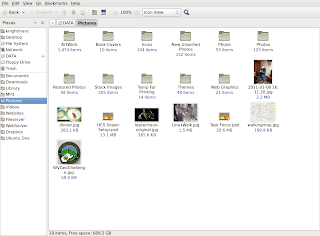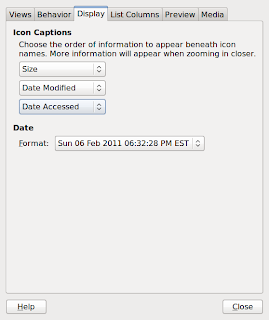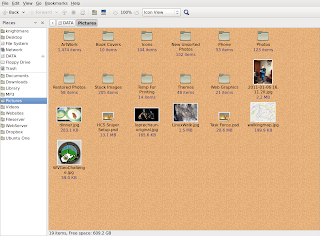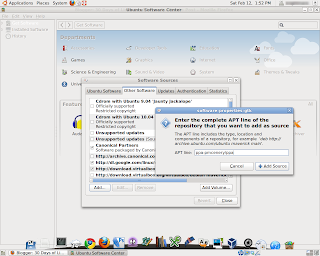 I've upgraded my Iphone 3gs to IOS 4.2.1 and it quit working with Ubunutu. It gave me the following error;
I've upgraded my Iphone 3gs to IOS 4.2.1 and it quit working with Ubunutu. It gave me the following error;DBus error org.freedesktop.DBus.Error.NoReply: Message did not receive a reply (timeout by message bus)
After a little searching I found a solution that worked for me.
1. Goto APPLICATIONS-->UBUNTU SOFTWARE CENTER
2. Once your software center app starts goto EDIT-->SOFTWARE SOURCES
3. Click on the OTHER SOFTWARE tab
4. Click the ADD button
5. In the pop up box type ppa:pmcenery/ppa
6. Click the ADD SOURCE button.
7. Once added, close your Software Center.
8. Goto SYSTEM-->ADMINISTRATION-->UPDATE MANAGER
9. Check for system updated and allow them to install.
10. Plug your Iphone into your computer and it should work.
I hope this helps someone else who's have this problem. I'm running Ubuntu 10.10 32-bit OS with Iphone IOS 4.2.1 on an Iphone 3GS phone. (No Jailbreak)