I'll save you some guess work. Open CompizConfig Setting Manager then scroll down to the Window Management section. Click on the Move Window option (3 column, 2 one down).
This will open the General Tab. Notice the Initiate Window Move shortcut? Yeah, it's set to ALT-Button1 or ALT Left Click. So every time we try an ALT command in Photoshop, Unity intercepts the ALT-Left Click and tries to Initiate Window Move. So to change it Click on the button labeled <ALT>Button1 beside the Initiate Window Move option in the General Tab
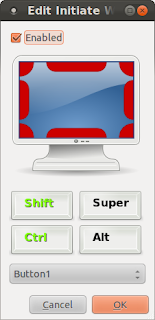
This will open a window that allows you to change the shortcut to a combination that you don't need anywhere else.
Now your ALT Clicks in Photoshop will behave as you expect (in this screen shot I've set my Initiate Window Move combo to SHIFT CTRL Button1).
B.T.W. the SUPER = the windows logo key on your keyboard


3 comments:
It is interesting to see a Windows user's progress as you realized how great the non-Windows world is.
I have my system set up to dual-boot (triple actually... well quadruple if you count my second OSX partition) and have found that I very much prefer my Linux partition, although from my fondness of OSX I think I really just like *nix systems in general.
One more thing... I discovered this the other day while trying to make Nautilus look a little less cluttered.
If you want to hide a file or folder without putting a . (full stop) in front of it (say, for instance, you want to hide a folder, but the system requires a specific path) it is very simple to do.
Create a simple text file in the location of the desired hidden file/folder, and in it list the files/folders you want hidden in Nautilus. Amazing!
Unfortunately, this does not work for all file browsers, nor will it be recognized in an open/save dialog.
Cutis Shimamoto, Thanks for the comments and tip. I was going to do the dual-boot but I found Virtual Box covers all my Microsoft Windows needs. (I don't play many PC games, I have an xbox).
My Virtual Box setup has a Dos 6.1, Windows 3.1, Windows XP Pro, Windows 7 Pro, and even a Linux Mint 12 image. I can run any of them from within Ubuntu and share data between all of them.
Post a Comment